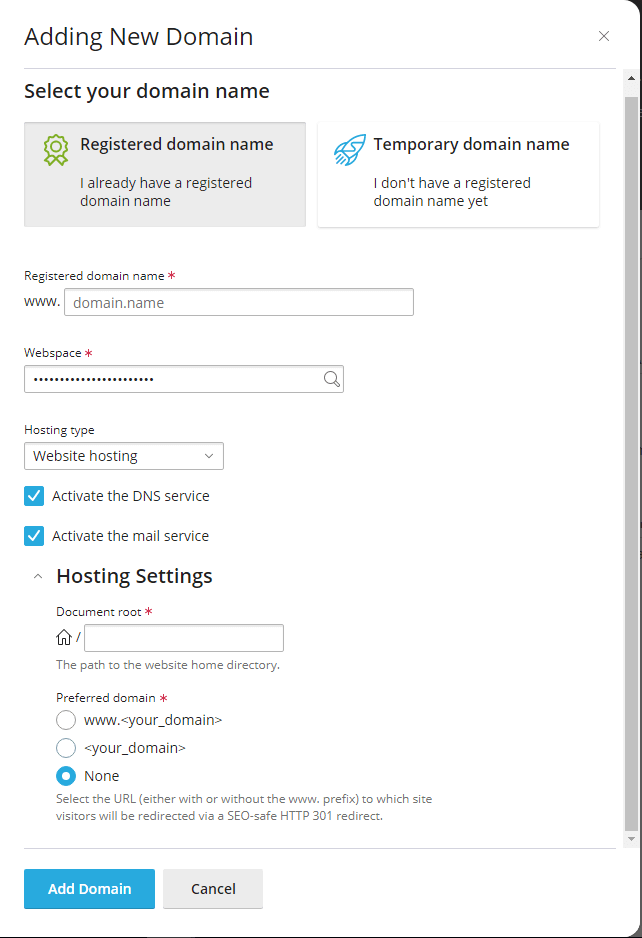How do I create addon domains?
By creating an addon domain, you can add additional domains to your existing cPanel or Plesk account. This provides a degree of flexibility for your hosting, allowing you to host multiple sites at once without needing a more expensive reseller hosting package. This is great for when you need to have more than one website on your hosting package, but don’t want or require a reseller package.
This is especially true for hosting smaller websites, which have very minimal resource requirements and can be a very cost-effective form of web hosting. Such websites include portfolio-type & personal sites.
It is not recommended to host multiple sites from the same cPanel account. The more websites in an account, the larger its “attack” surface, which means a higher chance of malware and other nasties.
Websites contained within a cPanel account share the same file system. Because of this, if one website becomes infected, they all are. Hindering removal and, potentially, leading to extended periods of downtime.
Reseller accounts help limit the impact of malware through Cage FS, which shields each cPanel account from the rest of the server. Get reseller hosting now!
Creating addon domains in cPanel
- Login to cPanel control panel.
- Afterwards, from cPanel, scroll down to the domains section and click on addon domains.
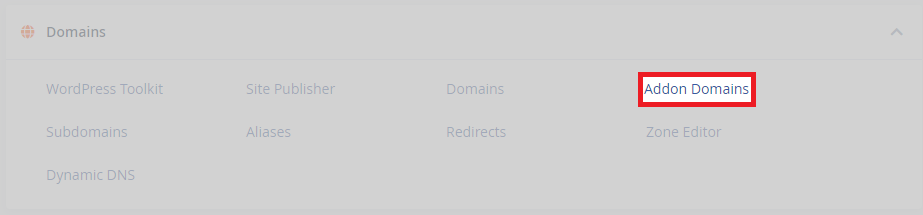
- Once you have entered the addon domains tool as shown below, begin to populate the fields.
- Firstly, enter the domain name you want to addon into the new domain name field.
- After entering your domain name, the subdomain & document root fields will automatically populate, but they can be altered.
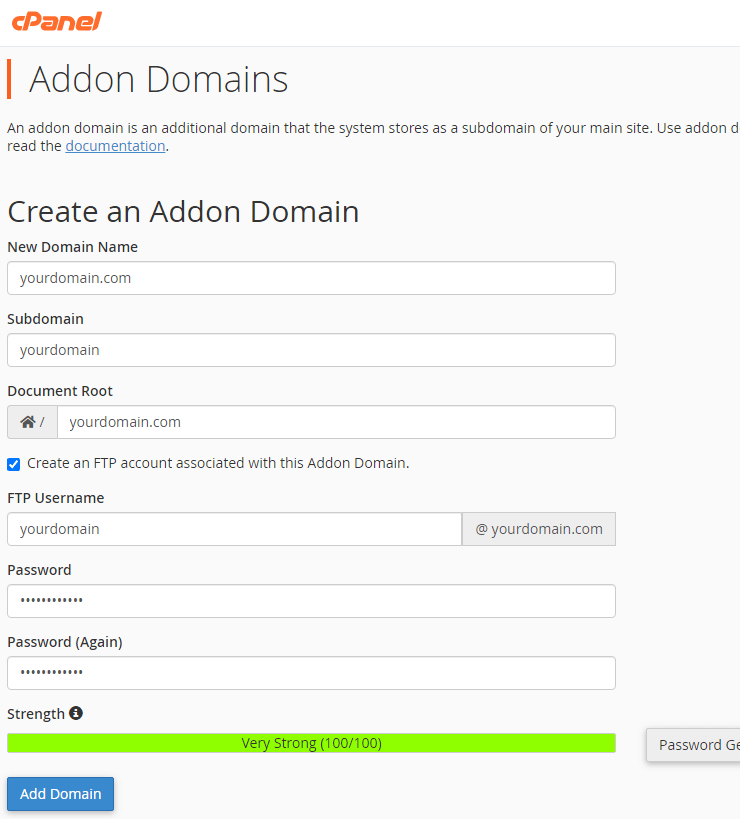
Don’t need an FTP account? Continue to the final step.
- Firstly, underneath the document root field, click create an FTP account associated with this addon domain checkbox.
- After clicking the checkbox, more fields will appear. Populate these fields with a username and password.
Finally, click the add domain button. This will validate your changes and notify you of any errors.
Creating addon domains in Plesk
- Login to Plesk control panel.
- Afterwards, navigate to websites & domains. In this area, click the add domain button to open the tool.
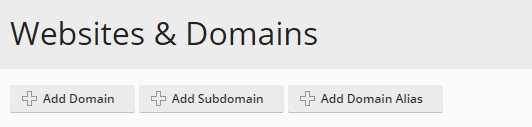
Don’t need a temporary domain? Skip the next step.
Plesk allows temporary domains by default, which are useful for creating staging sites. These work without a registered domain name. Adding a temporary domain is simple, just select the temporary domain and click add domain.
- First, populate the registered domain name field with your domain name.
Ensure that your name or subscription name is in the webspace field. If not, use the field to search for your account.
By default, both mail and DNS services are active, disable these if you need to, otherwise leave the defaults.
- Finally, after checking over the remaining settings, click add domain.