How do I manage my VPS?
A VPS or Virtual private server is perfect for anyone who wants more control over their website and its resources. Generally speaking, a Virtual private server is a more bespoke option for any web host or reseller to consider.
At Fastnet Hosting, we aim to provide the best quality insights on how to make the most out of your server and get a better ROI.
Your VPS
To manage your server, please head over to your
client area via our login area.
- From the main client area page, in the manage services section. Click manage services as shown below.
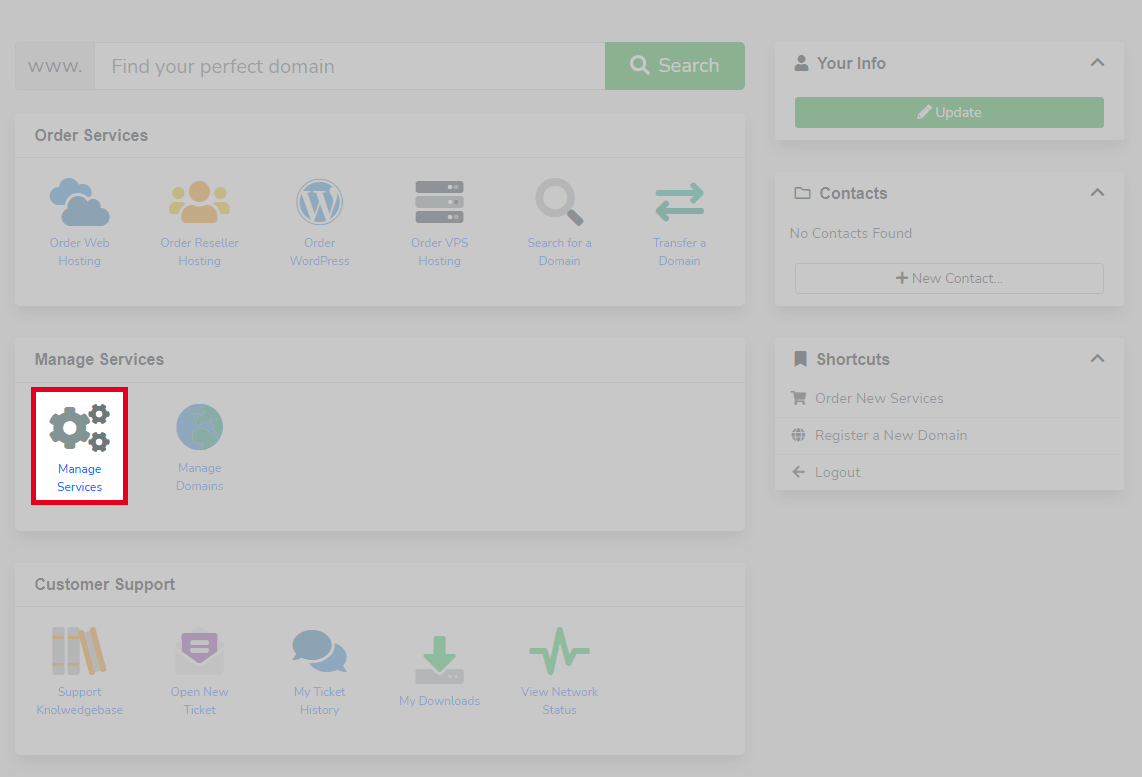
- After entering the manage services, select your server for the list of services.
- Now you can manage your server using the panel below. These basic commands include changing the password, starting, stopping and rebooting the server.
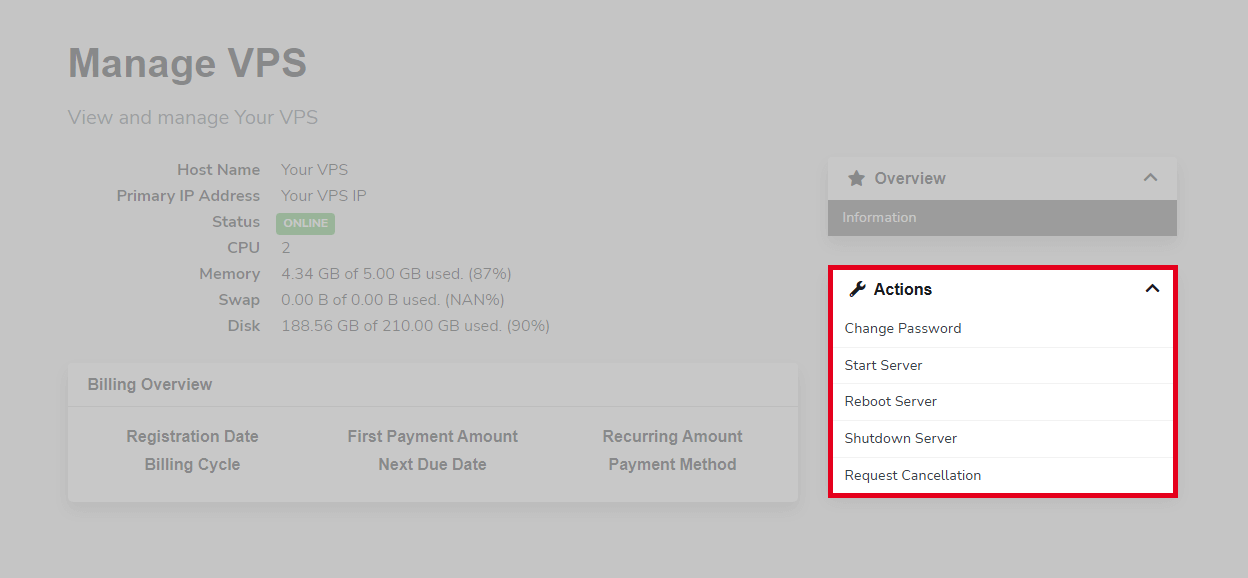
- Also, within the manage services section, you can monitor the status of your server. This allows you to check if the server is running and its last recorded resource usage.
This tool can be especially useful in diagnosing
issues with your VPS. As these are usually caused by resources or lack thereof.
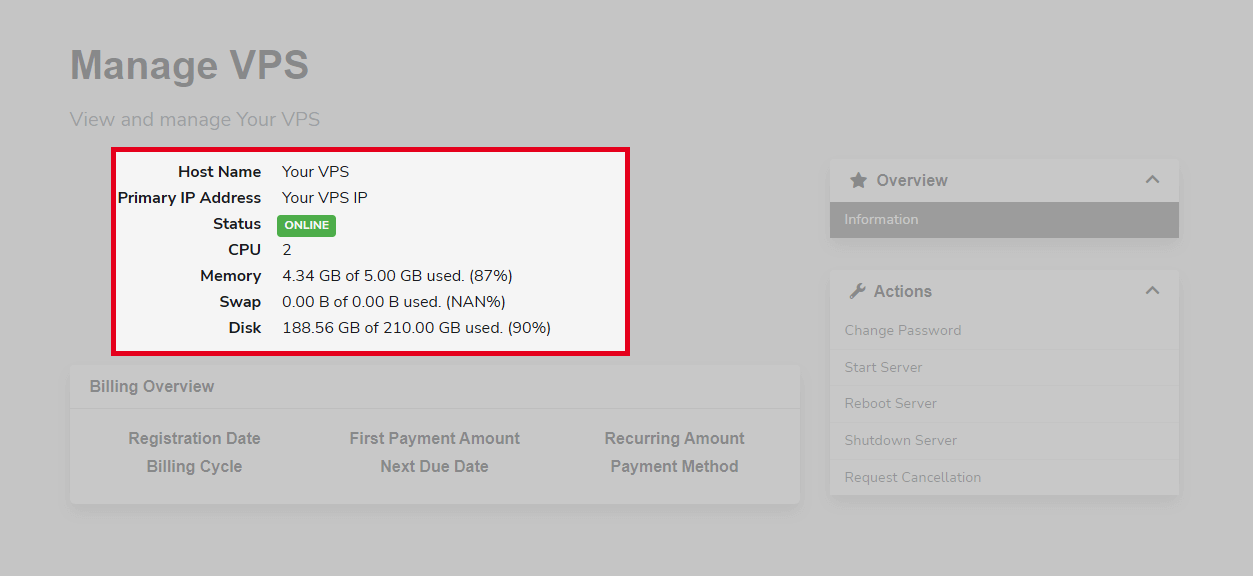
Congratulations on successfully completing this
guide. You should now be better equipped to manage your server.