Generate a Certificate Signing Request
A CSR or Certificate Signing request is a critical part of attaining an SSL/TLS certificate.
The CSR itself is generated on and used by the same server for which the certificate is intended. It contains information that the Certificate authority (CA) will use to create the certificate for your website, including the common name (domain name), organization name, country, contact details. Alongside a public key, this public key has a corresponding private key, which the CA uses to decrypt and read the information.
Don’t have an SSL certificate already? Purchase an SSL certificate now!
cPanel guide
Customers with cPanel Hosting or a cPanel VPS can generate a CSR through their cPanel control panel.
- Firstly, login to your cPanel control, from here you can navigate to the security section.
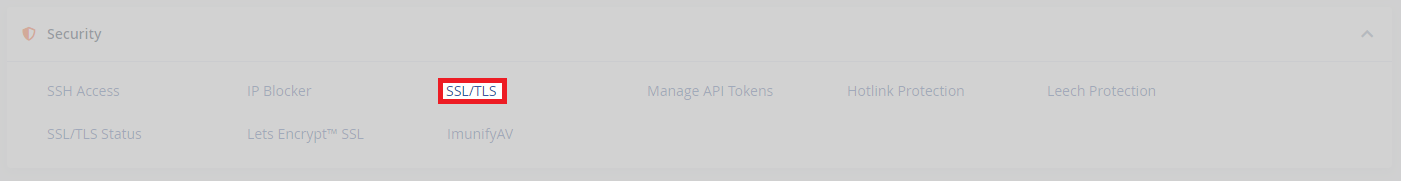
- After navigating to the security section, click on the SSL/TLS. From this area, you can manage all certificates, including generating a Certificate Signing Request (CSR) request. Click on “Generate, view, or delete SSL certificate signing requests”, to continue.
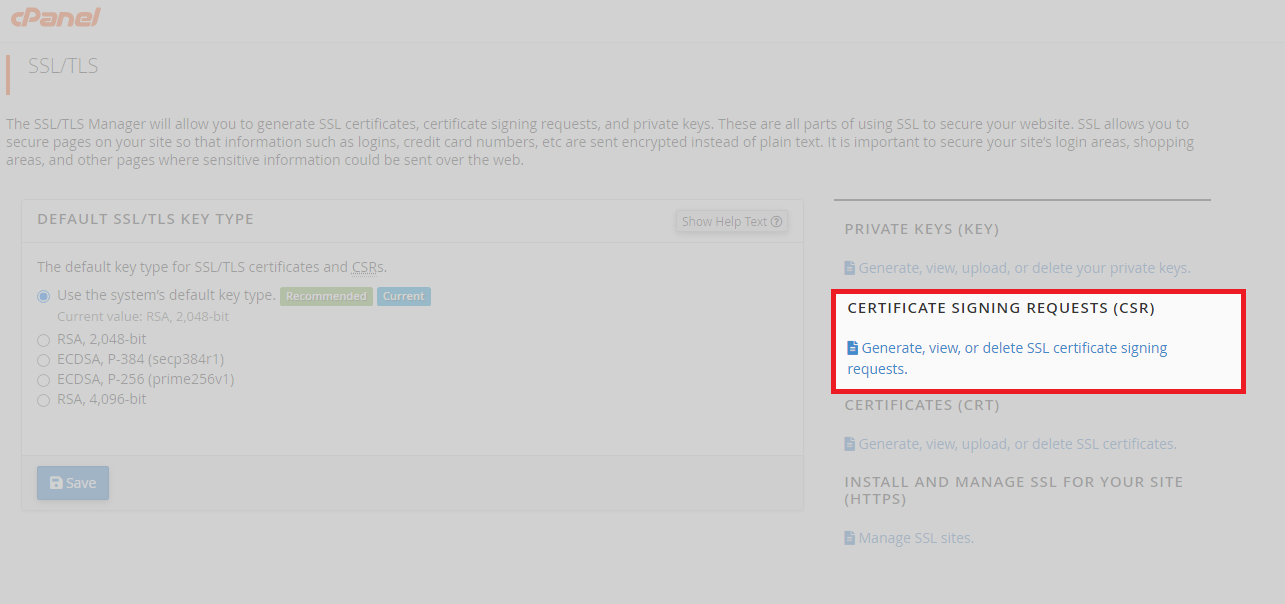
- To configure your CSR, you will need to provide information on the domain/s it will be used with. Including the FQDN or fully qualified domain name. Once you have entered all of these details, click Generate to create your CSR.
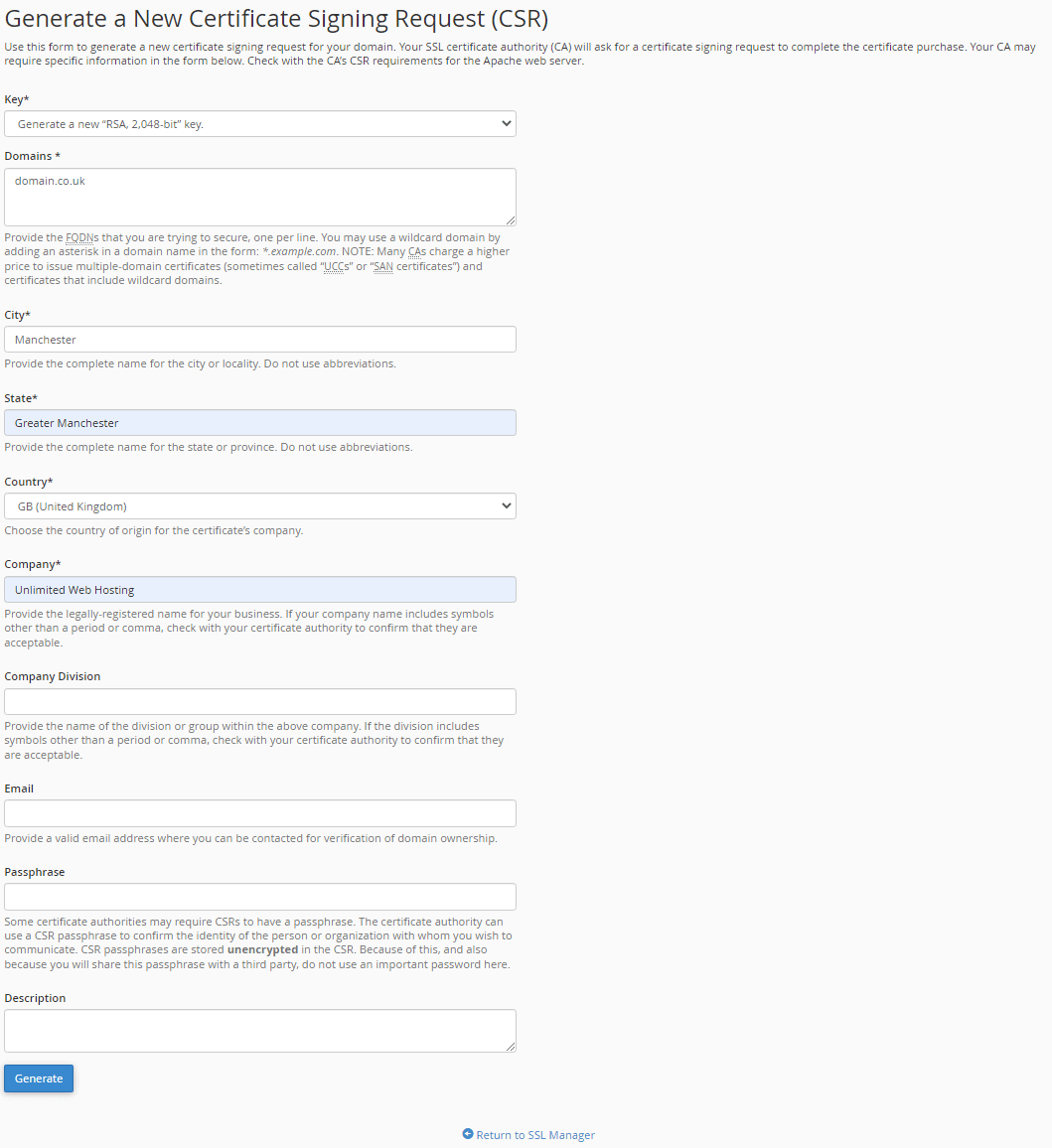
- This prompt will appear if your CSR is generated successfully.
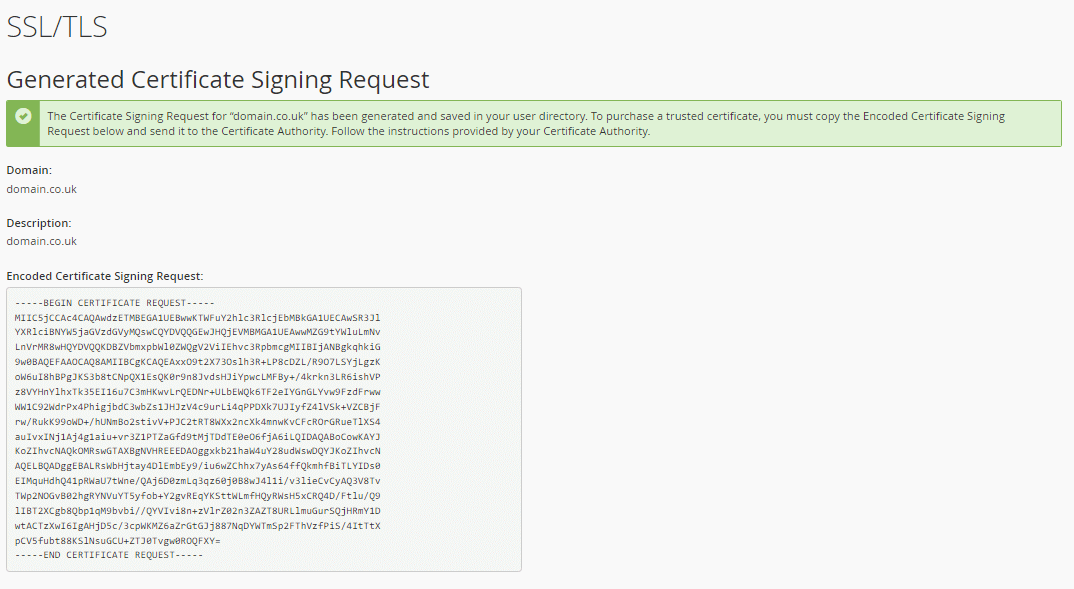
Plesk guide
Customers with Plesk hosting or a Plesk VPS can generate a CSR through their Plesk control panel by following the below steps:
- Firstly, login to your Plesk control panel.
- Afterwards, navigate to SSL/TLS certificates for your domain.
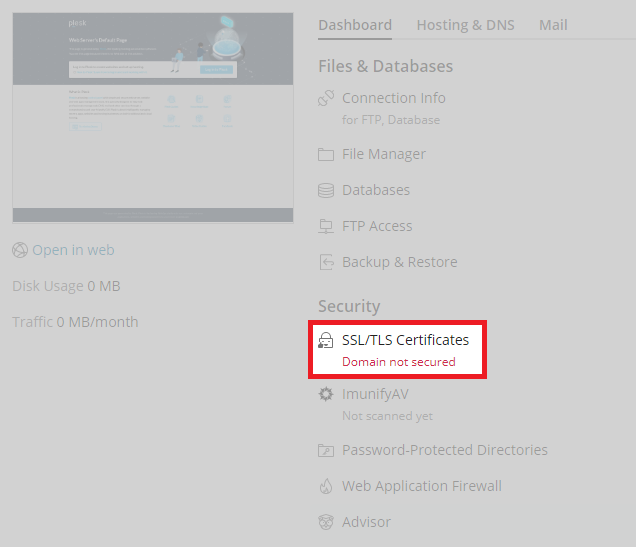
- Click add SSL/TLS certificate.
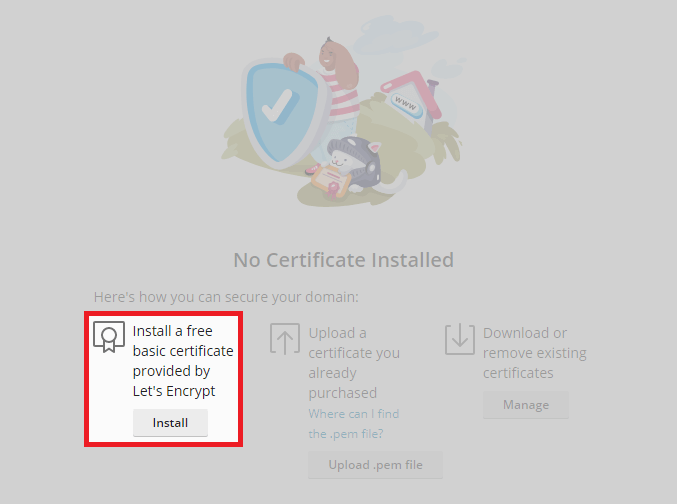
- Enter the requested information I.E State, Location, Organization name, Domain name.
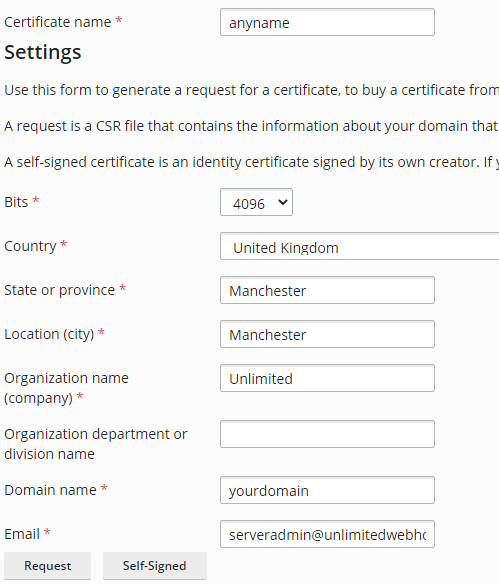
- Click Request
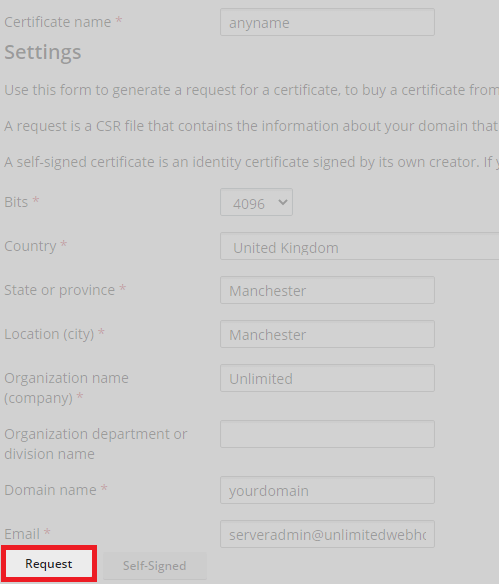
If using the basic certificate, make sure to enter your domain with the “www” prefix to ensure the certificate covers both the www and non-www versions of your site.